- Download file Update.Zip.
- Kemudian setelah download selesai , pindah update.zip ke dalam SdCard agar pada saat recovery mudah ditemukan.
- Masuk Ke Recovery Mode dengan cara : Tekan tombol Home + Power + Volume Atas secara bersamaan.
- Gunakan volume UP untuk ke atas , volume DOWN untuk ke bawah , dan HOME untuk Select / OK.
- Kemudian pilih Apply Update From SDcard .
- Pilihlah file Update.Zip yang telah anda download tadi.
- Proses Update akan di mulai , tunggu sampai selesai dan system reboot dengan sendirinya.
- Setelah itu cek pada app Drawer , jika berhasil Android GALAXY Young S5360 anda telah sukses istalasi ROOT.
Eko K
Anyone who stops learning is old, whether at twenty or eighty. Anyone who keeps learning stays young. The greatest thing in life is to keep your mind young. -Hendri Ford-

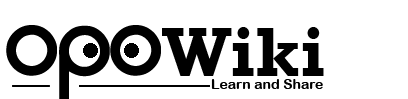

0 komentar :
Posting Komentar